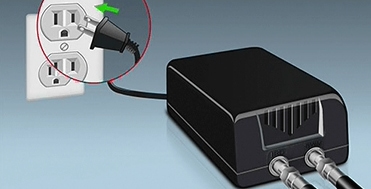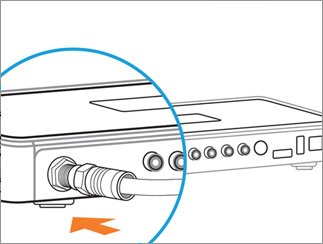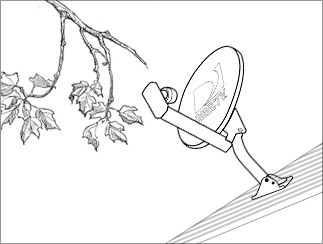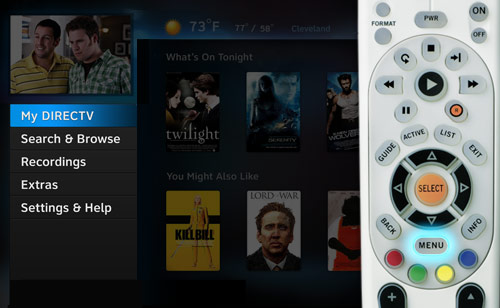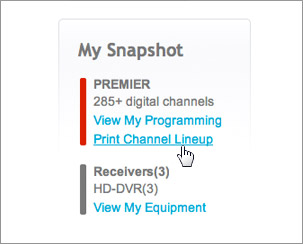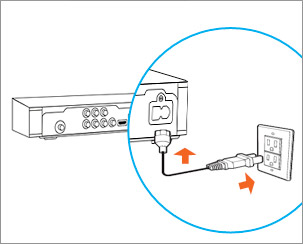f you are frustrated with satellite TV channels and cable TV, you will probably have access to the best live streaming services. These streaming services have begun to give traditional cable television channels a reasonable return. While prime time television channels and live sports are available online, premium channels are available as complementary or proposed streaming services.
There are many benefits of live TV streaming services, such as the cancellation decision can be chosen at any time, unlike the hassle that you face when dealing with satellite TV channels. Plus, there are no hidden fees, but special features like cloud-based DVR storage services. There are different channels, features, and prices when you watch TV streaming options. It is likely that you have trouble making the right choice. The guideline below will help you choose the features of each television service so you can weigh the pros and cons and finally decide when to reject the cable television services you subscribe to.
Best live streaming TV services
1. Hulu
This service is available for a free 30-day trial period and includes major networks such as ABC, Fox, CBS, CW and NBC. You can get six streams at the same time. With a TV library, on-demand movies and extra channels, users will enjoy watching it. More than fifty-five channels and more are available live and major networks are available depending on the location. Hulu provides about twelve sports channels, including CSN, Fox Sports 1 and ESPN. You can track your favorite NCAA, MLS, NFL, NBA, NHL and MLB sports teams, and record matches for later viewing, if facilities permit. Apart from that, you can connect to the ESPN app with Live TV login information to Hulu and enjoy ESPN live coverage. Hulu’s live TV subscribers can also easily access the on-demand streaming library and 50 channels. The on-demand television library features some of the favorite TV shows and you can easily sign up for an extra season.
With Hulu, you can organize programming in a “Favorites” tab and control the recommendation of content when you delete some of the items in the watch history. However, you can also select the “stop suggesting this” option to remove content that does not seem interesting.
2. Philo
Philo appeared in the limelight with his live services on 2017 and caught the attention of low-cost channels. You can get about thirty-seven to forty-six channels depending on the subscription plan. Because of its cheap offer, you can not get these expensive channels in this service such as national or sports networks. However, you will encounter the most beautiful combination of entertainment networks and lifestyles such as Food Network, HGTV and AMC. Although Philo’s cloud DVR allows you to record the shows you want, you can not keep them for more than thirty days.
3. Play Station View
The PlayStation Vue is the most impressive of the main streaming services of live television, thanks to a scalable interface, easy to use and enjoyable. The DVR is highly acclaimed with unlimited storage facility. In addition, you can take advantage of the ability to skip commercials for any show at any time, although shows recorded in the DVR can be stored for a period of twenty-eight days. This is one of those services offering the most expensive basic packages, but there are fewer channels. In addition, PlayStation 4 does not have to watch this service and it has applications for multiple streaming devices, such as Apple TV, Fire TV, and phones and PCs. The essential, it’s watching the movie on PS4, which is the best way to enjoy the multi-screen view. This is by far the best option for PS4 owners, commercial skippers and PlayStation 4 users who can separate the screen from multiple channels at once.
4. Fronde
This channel is available for a free seven-day trial and major networks include ABC, Fox and NBC. However, the availability of networks depends on the market. Streaming services are available on a variety of supported devices, including Android, Chromecast, DVR Channel Master, Nvidia Shield, LeEco devices, Samsung Smart TVs, Chrome Web Browser, Xbox One consoles, and various other devices. The available streams are Sling Orange: One and Sling Blue: Three. For customers who want a personalized experience, you can subscribe to this live streaming service.
Sling TV offers one of the most flexible options among streaming TV services when you analyze pricing and content. It offers a high-end model with basic channels and a series of add-ons. Although the basic packages are similar, there are some differences, such as the chains owned by Disney and ABC, which are present in Orange. On the other hand, the blue option includes Fox, NBC and sports channels such as NFL Network and NFL Redzone. To get all the packages, you may need to pay more, but the additional packages vary depending on the price of packages, channels and subscription. If you analyze the added features, some unique options are available, such as Game Finder, a feature on the Sling TV website that helps you search for upcoming and live sports channels based on the channel package you subscribe to. While Orange subscribers can access the single stream, Blue subscribers can access up to three feeds.
5. YouTube TV
This live streaming TV service is the best option for those who have an unlimited number of DVRs and local channels. You can get a complete guide to the program and an intuitive interface. The four local channels are available with unlimited storage on the cloud DVR. YouTube TV includes a number of features that you can get from a cable service with a fairly robust range. In addition, you can get local channels in almost every area where it offers services. With a powerful digital video recorder, unlimited storage facilities and a one-price option, viewers can hardly look beyond its convenience while making the payment.6
6. DirectTV now
This service is available for seven days as a free trial and the main networks include Fox, NBC, ABC and CBS. Supported devices include Android, Chromecast, Mac, Chrome, Xbox One, Amazon Fire TV, and Safari web browsers. The number of simultaneous streams can vary from two to three depending on the subscription. This is one of the services that includes several packages and high channels, but is available with a fairly simple pricing option. If you wish to use this service, you can view offers and discounts available on DirectTV. Previously, the service offered various time-limited promotions that would allow you to get entry-level prices, as well as a free streaming service. It is close to what you get via satellite TV and cable channels. The price of this service is also consistent; then, you can not worry about a sudden increase in the bill. Recently, the service added the NFL network that was missing from the number of channels for a long time. It offers the choice of a basic recorder free of charge, with a recording capacity of about twenty hours per month, and the content can be stored for about thirty days.
7. Fubo TV
When it came into live streaming TV service, Fubo TV focused on sports, especially football, but now is the service that is the best alternative to cable services, which are strongly focused on sport. The total range of channels is seventy, with thirty sports channels in this live streaming service. Although you can get sports channels based on your subscription, you can get extra channels if you are willing to pay more. The free cloud DVR of this service allows you to record up to about thirty hours of content and keep them for as long as you want. However, after the thirty-hour limit, the old content is usually deleted, although the limit of registration can easily be extended to approximately five hours with a monthly subscription. You can watch this service on Amazon Fire TV, Chromecast, Roku, Android TV and Apple TV, as well as on mobile devices running on both iOS and Android.
8. AT & T Watching TV
This service is available on a seven-day trial without a back-end network, and supported devices include Chromecast, Apple TV, iOS, Android, and Amazon Fire TV. This service is primarily for occasional customers, AT & T customers and viewers who do not expect local programming or sports. This is the newly launched Live TV streaming service if you subscribed to AT & T wireless plans. With unlimited data, you can watch this TV service for free. Although you can not get all these sophisticated options in this service, you can get some live features.
Conclusion
If you are trying not to use cable TV services to save money, or if you like to watch videos of the live TV streaming, you can subscribe to one package networks. One of the most promising benefits of streaming services is to avoid the monthly cable costs and the contracts you’ve always wanted to avoid.